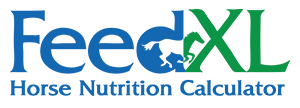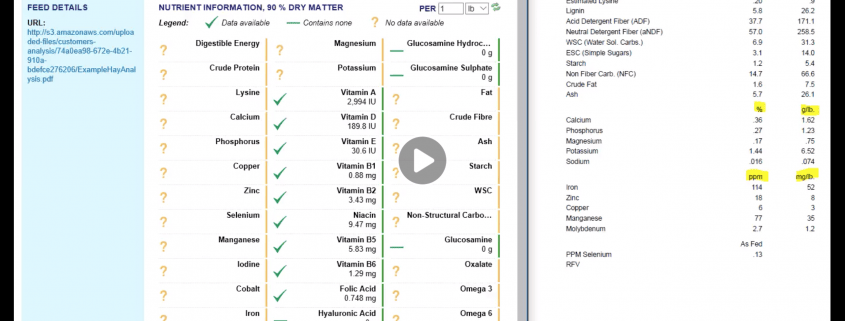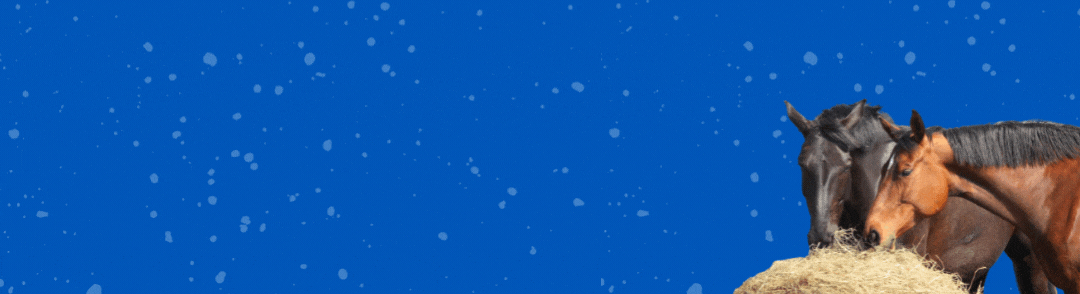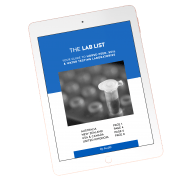How to Add Your Own Forage to FeedXL
Did you know that with your Foundation or Premium plan, you can add your own hay with complete data to FeedXL?
The easiest way to do this is to upload an XML forage analysis file (from Equi-Analytical or Feed Central) and FeedXL will add all the data for you.
Getting your forage tested
Visit Equi-Analytical or Feed Central to learn about their forage analyses options. We recommend either the (601) Equi-Tech package ($32/analysis) or the (604) Equine Complete package ($103). When testing pasture or hay, we also suggest you have Selenium tested for an additional $55.
If you have an analysis from another lab or you only have the PDF file from Equi-Analytical, the video below will show you how to add the data to your hay so you can use it in your FeedXL diets immediately (and don’t have to wait for one of us here at FeedXL to enter data for you).
Some things to keep in mind when uploading your forage analysis into FeedXL:
- Use the ‘As Sampled’ data and not the ‘Dry Matter’ data.
- Watch the per amount unit. The data in this example is given per 1 lb. If your analysis is in a different unit (e.g. per 1 kg) change to the appropriate unit.
- Watch your units on each nutrient, they can vary.
- The hay will show ‘Waiting for Data’ in its name until we accept it as a private ingredient. BUT, you can still use the hay in your diets, it will work perfectly!
Water Analysis? To have water analysis results added to FeedXL, simply email them to support@feedxl.com
Watch this video for a step-by-step tutorial on how to add your own forage:
Do you have a question or comment? Do you need help with feeding?
We would love to welcome you to our FeedXL Horse Nutrition Facebook Group. Ask questions and have them answered by PhD and Masters qualified equine nutritionists and spend time with like-minded horse owners. It’s free!
Click here to join the FeedXL Horse Nutrition Facebook Group